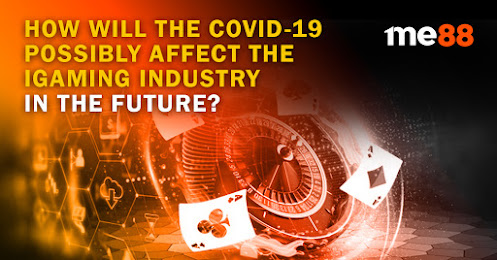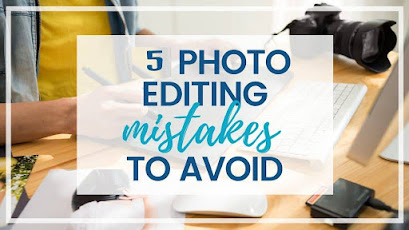The Linksys RE6400, a dual-band Wi-Fi range extender, is one of the best choices for extending the range of a Wi-Fi connection. In this post, I’ll show you how to set up a Linksys RE6400 extender.
Before we dive into the setup methods, it’s important to understand what a Linksys extender is and why we use it.
The Linksys RE6400 Extender is primarily used to expand the internet’s range. It eliminates dead zones by boosting the Wi-Fi signal. Plug the RE6400 into a power outlet to provide wireless internet access to devices located far from your router.
Linksys RE6400 Extender Setup
The Linksys RE6400 Setup increases your internet’s range and removes dead spots. To expand wireless internet access to the far reaches of your home or office, plug the RE6400 into a power outlet.
- Features dual-band 2.4 GHz and 5 GHz to eliminate dead zones and extend Wi-Fi coverage up to 7,500 square feet.
- Compatible with all Wi-Fi routers, including those from service providers.
- Push Button Connect, along with a smartphone, tablet, or laptop, makes setup simple.
- Includes one Gigabit Ethernet port.
- A universal extender that works with all Wi-Fi routers, including service provider routers, for continuous internet access.
- Provides AC1200 data transfer speeds (N300 + AC867 Mbps) for fast, uninterrupted Wi-Fi in remote areas of your home.
System Requirements
An 802.11 a/b/g/n/ac wireless router or access point and an AC power outlet are required. You’ll also need a Wi-Fi-enabled PC, Mac, mobile, or tablet with Microsoft Internet Explorer 8.0, Firefox 20, Safari 5.1, or Google Chrome 25.0 browsers or higher.
Linksys RE6400 AC1200 Setup
- Connect the Wi-Fi range extender to a power source.
- Connect an Ethernet cable from your extender to your router.
- Once the light turns solid green, connect to the Wi-Fi network (default name: LINKSYS EXTENDER SETUP).
- In your browser’s address bar, type extender.linksys.com or 192.168.1.1 (follow steps in the Quick Installation Guide).
- When the setup screen appears, press Start, then I Accept.
- Choose your wireless network’s name (SSID) and enter the password. Click Next to connect to your network.
After connecting successfully, you’ll see a message: “Your Linksys RE6400 extender is now linked.”
The Linksys RE6400 Extender’s Features
Here are some reasons why the RE6400 Linksys is the best choice for increasing Wi-Fi coverage:
- Dual-band functionality.
- Operates at frequencies of 2.4 GHz and 5 GHz.
- Eliminates dead zones.
- Expands Wi-Fi coverage up to 7,500 square feet.
Site Survey for Linksys RE6400 Range Extender
The site survey for a wireless range extender displays all wireless networks in range. Follow these steps to optimize the RE6400 range extender’s Site Survey function:
- Go to the Linksys RE6400 AC1200 Setup page in your web browser.
- In the “Site Survey” text box, enter the URL for the sample site.
- When the Site Survey page loads, you’ll see the available options.
- Right-click the SSID and select “Select” to view the SSID.
- The “Protection” item shows the security type used by access networks. A Wi-Fi Protected Setup (WPS) icon will assist in configuring your network.
- SSID: Displays the network name combined with the Wi-Fi password.
- Signal Quality: Indicates the strength of the radio signal.
- Radio Band: Measured in gigahertz (GHz).