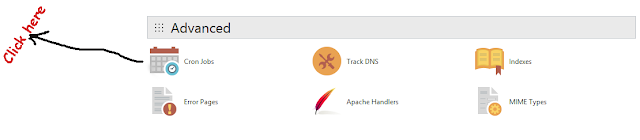What is Cron job
A cron job is a process to run a page automatically on server. After setting up a cron job we do not need to run it on daily basis. We can execute a page automatically at any time on daily basis by setting a up a cron job.
Here I am going to explain the step wise step process of setting up a corn job in cpanel of godaddy server. So If you want to execute a page on daily basis at a particular time, follow below process of setting up cron job.
Step-1:
To setup a cron job First login to your godaddy account then open your cpanel. now go to
Cpanel -> Section Advances -> Cron jobs menu.

mycommand >/dev/null 2>&1 Now add new cron job 
Command:
/usr/local/bin/php -q /home/YOUEcPuser/public_html/php_yourScript.php
if you do not want to notify by email then command will be:-
/usr/local/bin/php -q /home/YOUEcPuser/public_html/php_yourScript.php
>/dev/null 2>&1
if you want to use relative path then different commands are divided by ";"
Python & Perls command:
for python and perls the correct command will be:-
python/home/yourCPuser/public_html/yourScript.py
Perls:-
perls/home/yourCPuser/public_html/yourScript.pl
- There is no need to use full path to environment, environment interpreter directive will be enough on shared servers.
Your Cron has setup: