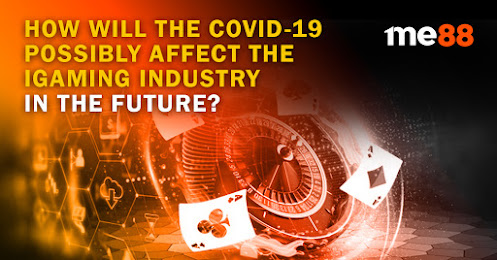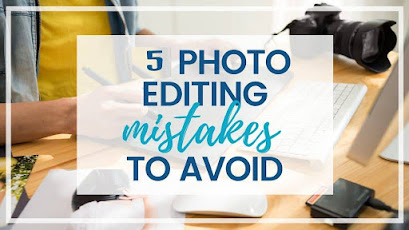Using Multiple Web Browsers on Your Computer
You can install multiple web browsers, such as Firefox, Chrome, or Opera, on your computer and use them interchangeably. Installing a new browser does not remove existing ones, including Internet Explorer, allowing you to switch between them as needed.
Only one browser can be set as the default, which opens automatically when you click web links in emails or desktop shortcuts. For example, if you recently installed Firefox, it may set itself as the default. If you prefer another browser, such as Internet Explorer, it will prompt you to set it as the default upon launch. Alternatively, you can manually set the default browser via the Default Programs section in the Control Panel.
There’s no need to uninstall a browser like Firefox if you choose not to use it. Keeping multiple browsers can be beneficial, especially if one browser encounters issues, providing a backup for accessing the web.