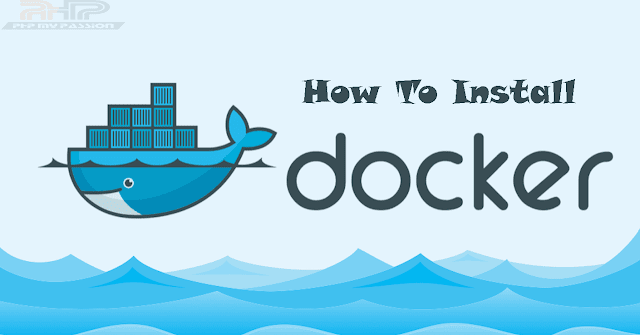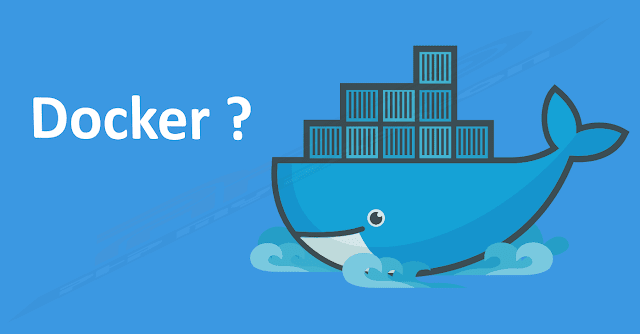Most common problem “Copying files from host to Docker container” that usually developers face. So here I am providing you a simple command that would be copy a file from host to docker container.To copy a file into your docker container you have to follow below 3 points. first, copy the path of localhost where your file stored. ** in my case its stored on /home/anil/Desktop/database/database.sql ** second you have to set a path into your docker container where you want to store your file. ** in my case I created a…
Category: Docker
List of Top Docker Commands in Linux
Docker works just like Git. you have to always take a pull for latest image. ****************************** Docker install ****************** sudo apt-get update sudo apt-get install docker.io **************************** Check docker installed or not ************* docker ps -a ************************* Login to AWS container via command line ************ $(aws ecr get-login –no-include-email –region us-east-1) get-login [–registry-ids <value> [<value>…]] [–include-email | –no-include-email] **************************** pull the docker image ************* docker pull your-server.us-east-1.amazonaws.com/aws_repository ************************** Docker push image ************************************** -> commit your changes first docker commit <your-container-name> your-server.us-east-1.amazonaws.com/aws_repository:v2.2 (v2.2 is the tagging version) -> Now run push…
How To Remove Docker Images ?
Removing Docker Images Remove one or more specific images Use the docker images command with the -a flag to locate the ID of the images you want to remove. This will show you every image, including intermediate image layers. When you’ve located the images you want to delete, you can pass their ID or tag to docker rmi: List: docker images -a Remove: docker rmi Image Image
Process to Install Docker on Ubuntu 16.04
Docker :- Docker is a container management service. The keywords of Docker are develop, ship and run anywhere. The whole idea of Docker is for developers to easily develop applications, ship them into containers which can then be deployed at anyplace. Docker has two flavors : Community Edition (CE) Enterprise Edition (EE) So if you don’t know which one should be install, just pick up The Community Edition (CE) flavor and install as below Docker Installation :- Follow the step by step process – Step#1 :- Set up the docker repository $ sudo…
What is Docker and Why We Use ?
What is docker ? Docker is a container management service. The keywords of Docker are develop, ship and run anywhere. The whole idea of Docker is for developers to easily develop applications, ship them into containers which can then be deployed at anyplace. Docker has two flavors : The Community Edition (CE) and the Enterprise Edition (EE) Initial Release : March 2013 Mostly use on agile based project. Reference Why docker ? Docker has the ability to reduce the size of development by providing a smaller footprint of the operating system via containers.…