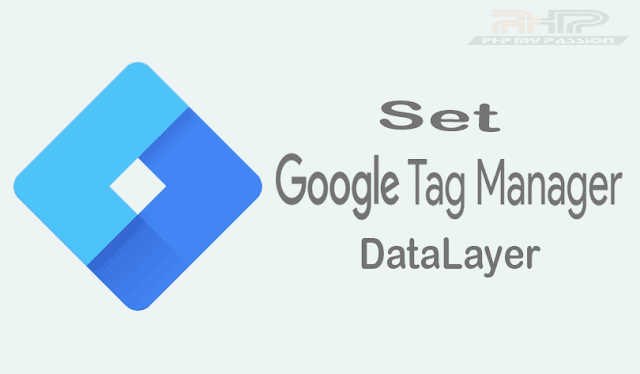The most common challenge with Google Tag Manager (GTM) is setting up custom variables with dataLayer and making them dynamic for your JavaScript tag. In this article, I will explain the process for setting up custom variables for your custom JavaScript tag. I have previously covered an overview of GTM in another article. You can read it here. Setting Up Custom Variables With dataLayer To set up custom variables with dataLayer, developers need to pass the variables from their code. For example, suppose your JavaScript SDK requires data such as…
Category: google tools
How To Work With Google Tag Manager (GTM) ?
Many developers struggle with adding tags, snippets, pixels, or scripts to their websites to track events, remarketing, conversions, analytics, and more. Google Tag Manager (GTM) was introduced to address this issue, enabling users to add or update tags without developer assistance. Google Tag Manager (GTM) provides full control over how tags are defined and when they fire. It’s easy to learn and manage once you understand the basics. If you’re an SEO managing tracking codes for multiple clients, now is the perfect time to start using GTM. More In-Depth GTM…