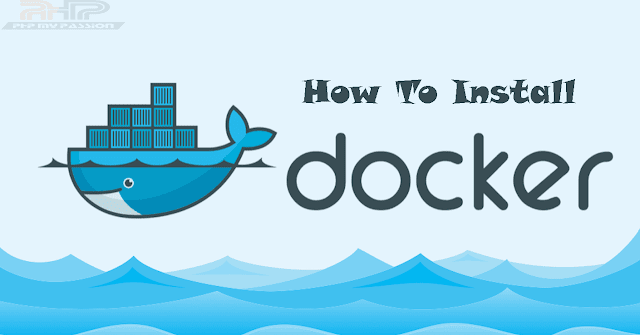you have to always take a pull for latest image.
****************************** Docker install ******************
sudo apt-get updatesudo apt-get install docker.io
**************************** Check docker installed or not *************
docker ps -a
************************* Login to AWS container via command line ************
$(aws ecr get-login –no-include-email –region us-east-1)
get-login
[--registry-ids <value> [<value>...]]
[--include-email | --no-include-email]
**************************** pull the docker image *************
docker pull your-server.us-east-1.amazonaws.com/aws_repository
************************** Docker push image **************************************
-> commit your changes first
docker commit <your-container-name> your-server.us-east-1.amazonaws.com/aws_repository:v2.2 (v2.2 is the tagging version)
-> Now run push command
docker push your-server.us-east-1.amazonaws.com/aws_repository:v2.2
you can check your latest push on server [aws/ECR/Repository/click on your repository]
*********************************** Create container with in docker *********************
docker run -it –restart always –net=subnet15 –hostname=<your-container-name> –name <your-container-name> your-server.us-east-1.amazonaws.com/aws_repository
**************************** Enter into docker container *************
-> docker exec -it <docker-container-name> bash
-> docker attach <docker-container-name>
****************************** To check docker container *******
-> docker ps
-> su md (switch to md user)
*************************** Check all cron in docker *****
crontab -e
******************** Install library into lib folder ***********************
pip3 install name -t . (within your python library path)
*************************** List Docker CLI commands **************
docker
docker container –help
*************** Display Docker version and info *************
docker –version
docker version
docker info
************ Execute Docker image **********
docker run hello-world
******************* List Docker images ***************
docker image ls
******************* List Docker containers (running, all, all in quiet mode) *****************
docker container ls
docker container ls –all
docker container ls -aq
************************* list docker all container*********************
docker container ls -a