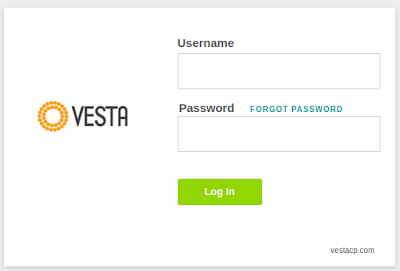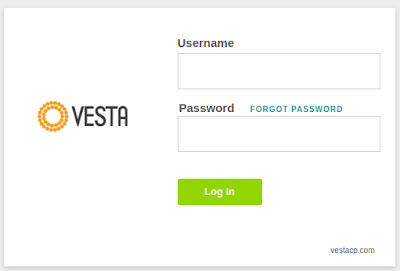Consider what it was like when you initially launched your company’s website. Most likely, you were getting your foot in the door of the corporate world, with little or no idea what lay ahead. Like anything else, a business starts small and develops over time with the appropriate marketing and care. Not only does your company’s clientele and revenue increase, but so does the amount of traffic it receives. And a slower website speed is directly related to increasing traffic. But there’s a catch: the first assertion is only true…
Category: Web Hosting
MilesWeb Review – Shared Hosting For Your First Website
Are you looking for the best-shared hosting service to get started with your online business? When you develop a website, unless you publish it on the internet nobody can access your website. Thus, a web hosting service provider helps you in getting your site published on the internet. There are different types of hosting such as Shared hosting, Reseller hosting, VPS hosting, Cloud hosting and Dedicated server hosting. Shared hosting is an economical option to launch your first website. In shared hosting, websites are hosted on a single server that…
Easy Process to Host website on AWS
Hosting a website on Amazon Web Services (AWS) can be challenging for many professionals. This step-by-step guide simplifies the process, helping you save costs and host multiple small websites efficiently. Note: This process is suitable for medium-traffic websites. For high-traffic sites, consider using AWS load balancers. Step-by-Step Process to Host a Website on AWS Launch an EC2 Instance: Start by launching an EC2 instance using the Ubuntu 16.04 AMI from the AWS Marketplace. Download the PEM file during the final step of the instance setup. Configure Security Group: Ensure ports…
How to Setup Vista Panel on AWS.
You can follow below step by step process to setup vista panel aws EC2 instance. Install Vista Panel Step 1:- First you have to login into your EC2 instance on terminal using below command. sudo ssh -i /home/user/Downloads/aws_admin.pem ubuntu@52.66.129.45 Note:- make sure you have given a right path of PEM file to access ec2 instance. Step 2:- Now just run below command one by one. -> apt-get update -y -> apt-get upgrade -y -> nano /etc/hosts -> 127.0.0.1 vestacp.linuxbuz.com -> wget http://vestacp.com/pub/vst-install.sh -> chmod 755…
How to Install VestaCP on Ubuntu 18.04 LTS
VestaCP gives you a user interface to host your website more efficiently and makes your work so easy. Below are the commands to install VestaCP.. ->apt-get update -y -> apt-get upgrade -y -> nano /etc/hosts -> 127.0.0.1 vestacp.phpmypassion.com -> wget http://vestacp.com/pub/vst-install.sh -> chmod 755 vst-install.sh -> bash vst-install.sh / bash vst-install.sh –force Type y and ENTER to continue: Please enter admin email address: admin@linuxbuz.com Please enter FQDN hostname [vestacp.linuxbuz.com]: Installation backup directory: /root/vst_install_backups/1564552012 If you found any type of difficulty for installing VestaCP in ec2 instance, you can intimate…